Manage energy service for your rental properties in one convenient location with our landlord reversion program.
Manage your properties
Remove owner agreement if you sell one of your rental properties and are no longer the owner.
New landlords or property managers
When signed up for the landlord reversion program, you agree to have the energy services for properties you own revert to you between tenants.
You also can take advantage of these convenient features:
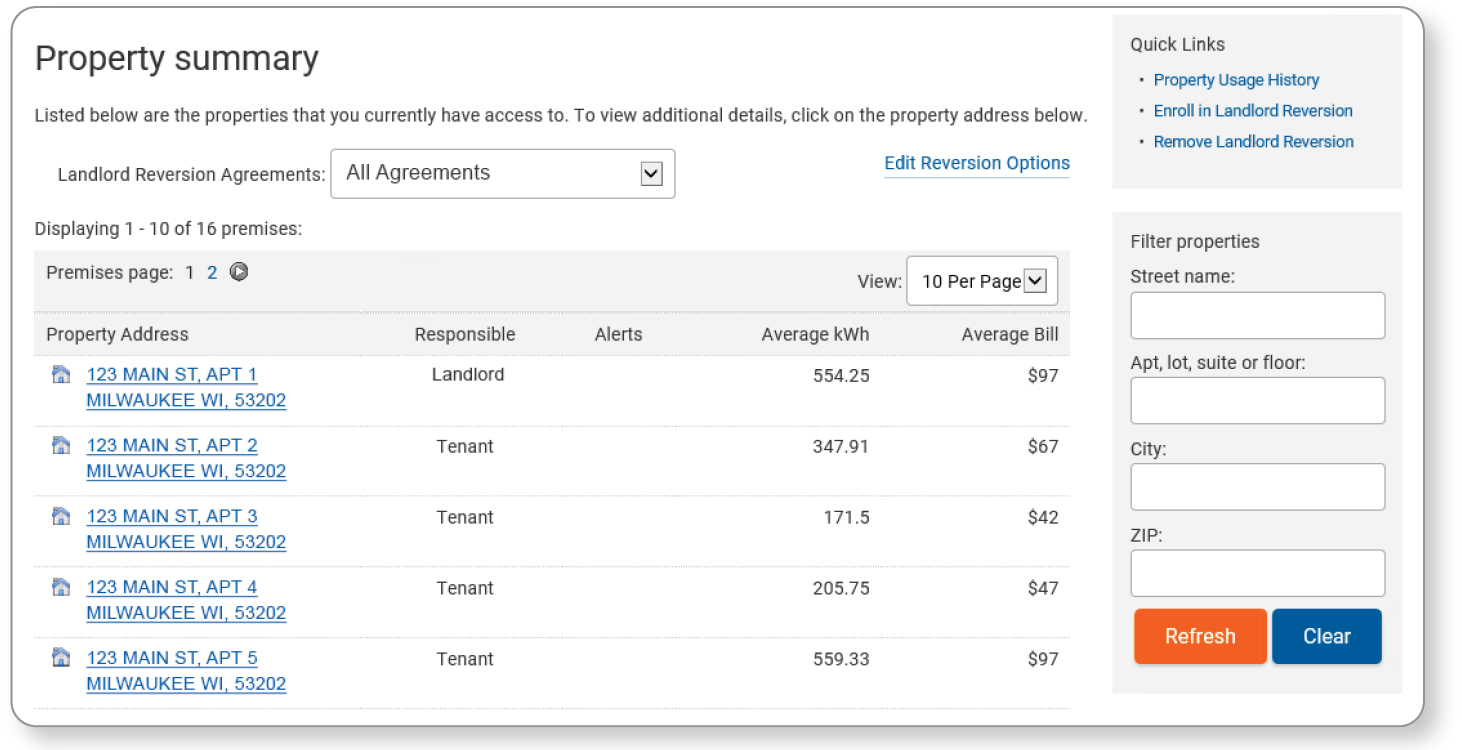
- View average bill information for your rental units.
- View and download property usage history reports.
- Identify if properties are being billed in a tenant’s name and the effective date.
- Receive alerts when we need to access your properties for safety and maintenance work.
- Modify your notification preferences.
Complete owner agreement to sign up.
Additional information
Disconnection of service
If service is disconnected at a rental property, landlords will receive a call within 10-12 days after disconnection.
We urge you to check your properties often to protect against possible damage or unsafe conditions. If you have any
questions, please contact us.
Tenant changes
To protect customer privacy and security, only a tenant (primary account owner) can start or stop service. Landlords and property managers cannot request these services for tenants or clients. Please have your tenant submit a start or stop service request online or by calling 800-242-9137.
Third-party notification
Authorize a third party to receive billing notifications and/or discuss or access account information.
Third-party notification form
Sales tax exemption
Certain customers qualify for sales tax exemption on energy bills.
Sales tax exemption