AMI technology
Our electric customers have AMI meters, which provides two-way communication between your meter and our billing systems.
The display on an AMI electric meter changes every six seconds. On the left is a display identifier and on the right is the display segment. The table below shows how to read each column.
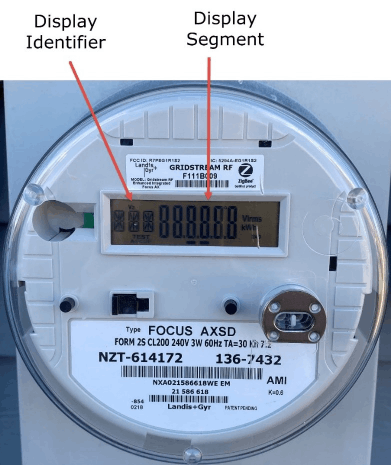
Meter Display Key
This list shows all of the possible meter displays. Your meter’s individual display is dependent on your rate.
| Display Identifier |
Display Segment |
Display Segment Description |
| 888 |
888888 |
LCD segment check, all LCD segments should be lit |
| 001/000 |
614172 |
We Energies meter number. (Numerals Only) |
| 1 |
041021 |
Date is displayed as month/day/year, e.g., April 10, 2021 |
| 2 |
14.45 |
Time in military standard, e.g., 2:45 p.m. |
| 3 |
02875 |
Total kWh consumption |
| 4 |
01377 |
Energy consumed during the on-peak time period, Monday through Friday, excluding holidays. This is for customers on a TOU rate. |
| 5 |
007.23 |
Maximum demand in kW in a fifteen minute interval during the on-peak hours. This is reset to zero after each reading and is recorded for customers on a demand rate. |
| 6 |
041021 |
Date of on-peak maximum demand (Month/Day/Year). |
| 7 |
14.45 |
Time of on-peak maximum demand (military standard). |
| 8 |
02875 |
Energy purchased by the customer |
| 9 |
00000 |
Energy sold to We Energies by the customer |
| 89 |
0179 |
Program I.D. which identifies the program present in the meter. |
| GSS |
----09 |
Connection Strength to AMI network, higher numbers means better connection (May not appear during every display cycle). |
Reading your billed kWh on an electric meter display
- Wait for Display Identifier (smaller numbers to the left) to cycle to read “3”
- Numbers in Display Segment (larger numbers) are the kWh
- Example below reads: 02875 kWh
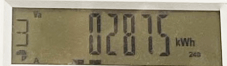
Estimated readings
There are times when we may be unable to read your meter. At these times, we need to estimate your bill, based on past use and recent weather conditions. Any differences between the estimated reading and your actual use will be accounted for with your next actual meter read.
Customer reading
Registered users can submit a meter reading online.
If you have any questions, call 800-242-9137.
Key benefits of AMI meters
Advanced metering infrastructure, or AMI meter technology, provides up-to-date electric meter reading for billing, outage monitoring and other diagnostics, and is now our company standard.
Accurate billing
AMI meters provide daily reads, reducing the chances of estimated electric bills. The improved data also helps you manage energy use.
Faster detection
AMI meters provide two-way communication between your home and our system. We can read meters automatically, detect most electric outages and quickly address some service issues without needing to visit or disturb you at home.
Continued reliability
Our former meters were reaching the end of their useful life and were expensive to repair and replace. By upgrading electric meters and related systems, we are able to continue delivering energy safely, reliably and efficiently.